


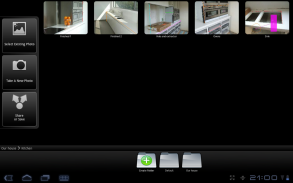




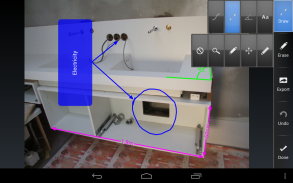

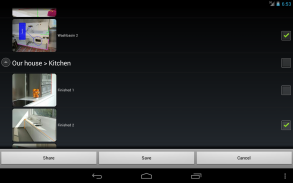





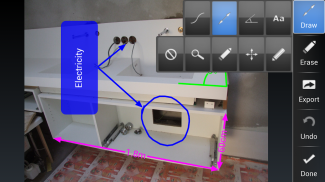







IMAGinE Measures Free

คำอธิบายของIMAGinE Measures Free
This is the free version of the IMAGinE Measure application with ads. If you decide to purchase the full version, data of the free version can be imported.
This powerfull application let's you draw measures and dimensions on a photo. After photos are marked up with measurements, they can be send to anyone, or exported to the media gallery. Remember that a picture is worth a thousand words.
An indispensible tool for construction workers, engineers, architects, carpenters, real estate agents, auction sellers, ...
------------- Sketch -------------
- Use a photo from the media library of your phone or take a new photo with the camera.
- Dimension arrows: 5 types.
- Angles
- Text boxes to point out details.
- Draw free-hand annotations.
- Metric and imperial units: m, cm, mm, yd, ft, in and ft-in.
- Different colors for arrows, angles and text boxes. Use the color that's the most visible on the picture or use a specific color for specific purposes.
- Graphical indication of the dimension that will be moved, edited or erased.
------------- Organize -------------
- Custom photo names.
By default, the photos are named for the current date and time. Long-press the photo to pop up the context menu that allows you to rename the photo.
- Folders.
Organize your drawings to folders to keep an overview by project, customer or location.
------------- Share -------------
- Share full size photos with measures and dimensions.
- Share multiple drawings and folders with one click.
นี้เป็นรุ่นฟรีของจินตนาการการประยุกต์ใช้การวัดที่มีโฆษณา ถ้าคุณตัดสินใจที่จะซื้อเวอร์ชันเต็มข้อมูลของรุ่นฟรีสามารถนำเข้า
โปรแกรมนี้มีประสิทธิภาพช่วยให้คุณวาดมาตรการและมิติบนภาพ หลังจากที่ภาพถูกทำเครื่องหมายขึ้นด้วยการวัดที่พวกเขาสามารถส่งให้กับทุกคนหรือส่งออกไปยังสื่อแกลเลอรี่ โปรดจำไว้ว่าภาพที่มีมูลค่าหนึ่งพันคำ
เครื่องมือที่จำเป็นสำหรับคนงานก่อสร้าง, วิศวกรสถาปนิกช่างตัวแทนอสังหาริมทรัพย์ขายประมูล ...
------------- ------------- ร่าง
- ใช้ภาพจากห้องสมุดสื่อของโทรศัพท์ของคุณหรือถ่ายภาพด้วยกล้องดิจิตอล
- ลูกศรขนาด: 5 ประเภท
- มุม
- กล่องข้อความที่จะชี้ให้เห็นรายละเอียด
- วาดคำอธิบายประกอบฟรีมือ
- หน่วยวัดและจักรวรรดิ: m, cm, mm, หลา, ฟุตและฟุตใน
- สีที่แตกต่างกันสำหรับลูกศรมุมและกล่องข้อความ ใช้สีที่มองเห็นได้มากที่สุดในรูปภาพหรือใช้สีที่เฉพาะเจาะจงสำหรับวัตถุประสงค์เฉพาะ
- ตัวบ่งชี้ที่กราฟิกของมิติที่จะถูกย้ายไปแก้ไขหรือลบ
------------- ------------- จัดระเบียบ
-. ชื่อภาพที่กำหนดเอง
รูปถ่ายที่มีการตั้งชื่อตามวันและเวลาปัจจุบัน ลองกดภาพจะปรากฏขึ้นในเมนูบริบทที่ช่วยให้คุณสามารถเปลี่ยนชื่อภาพ
-. โฟลเดอร์
จัดระเบียบภาพวาดของคุณไปยังโฟลเดอร์เพื่อให้ภาพรวมโครงการของลูกค้าหรือสถานที่
------------- ------------- แบ่งปัน
- แบ่งปันภาพถ่ายขนาดเต็มกับมาตรการและขนาด
- ส่วนแบ่งการวาดภาพหลายและโฟลเดอร์ได้ด้วยคลิกเดียว

























